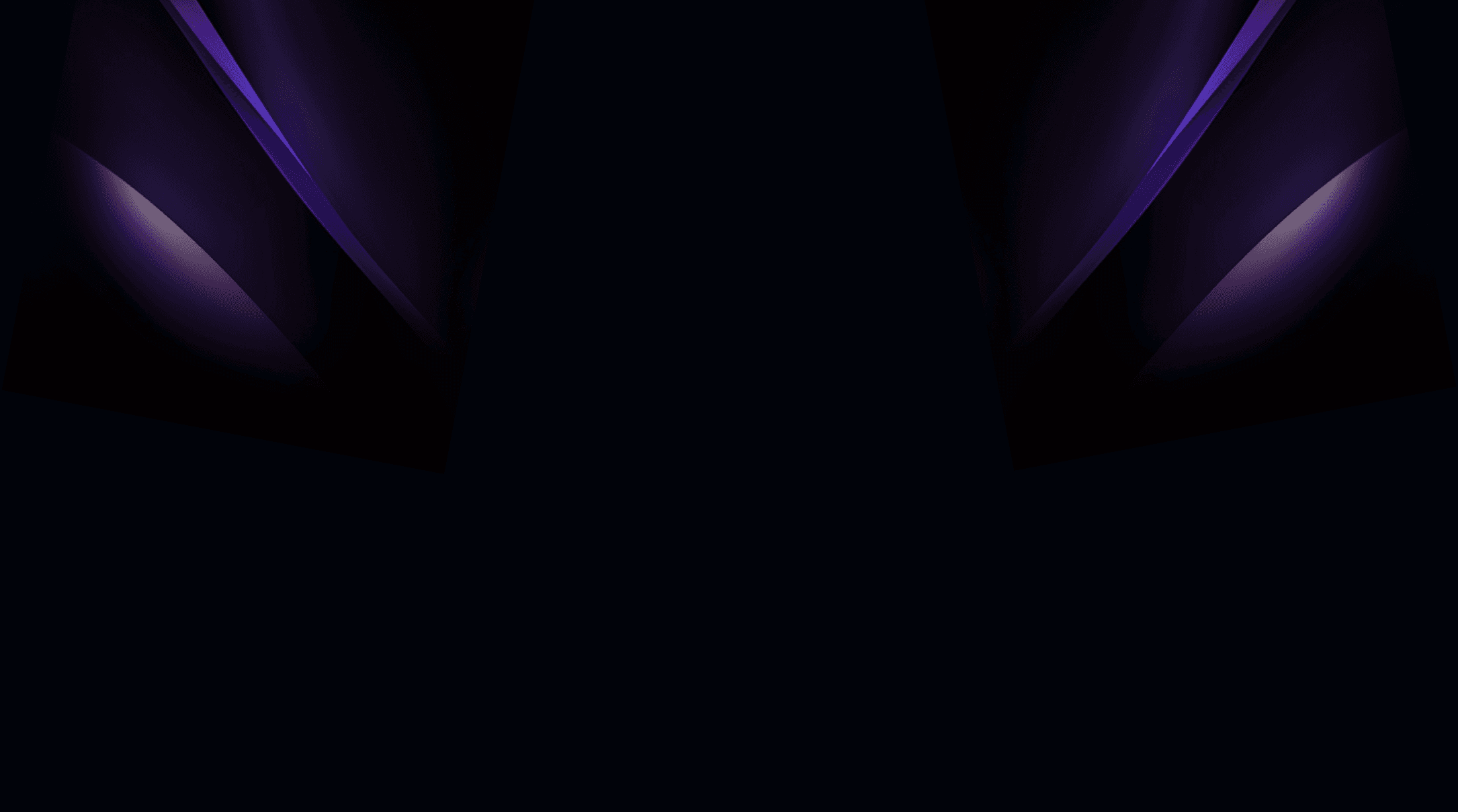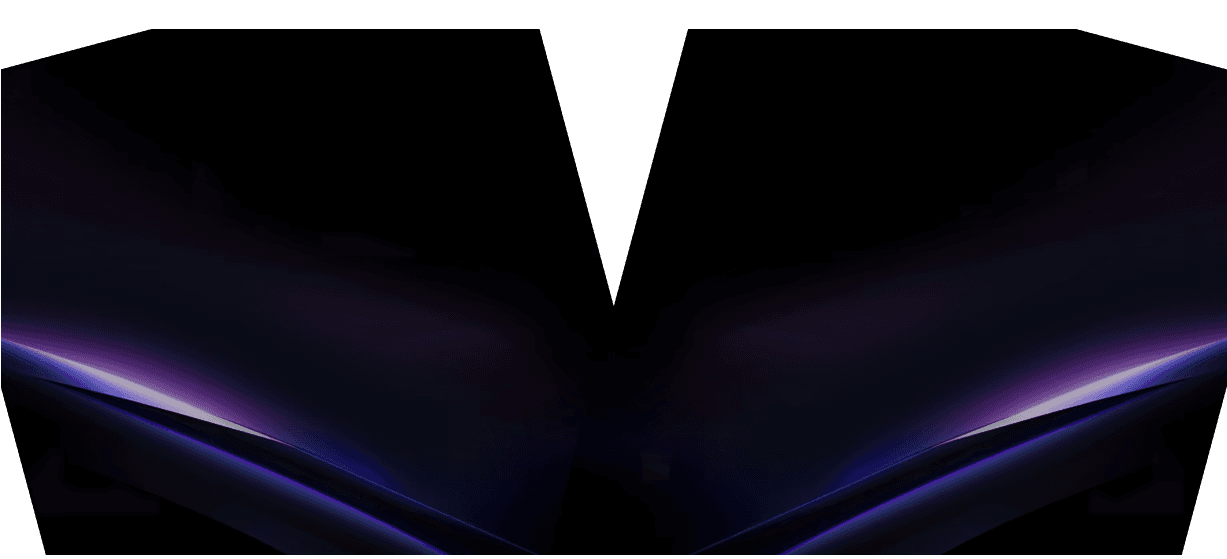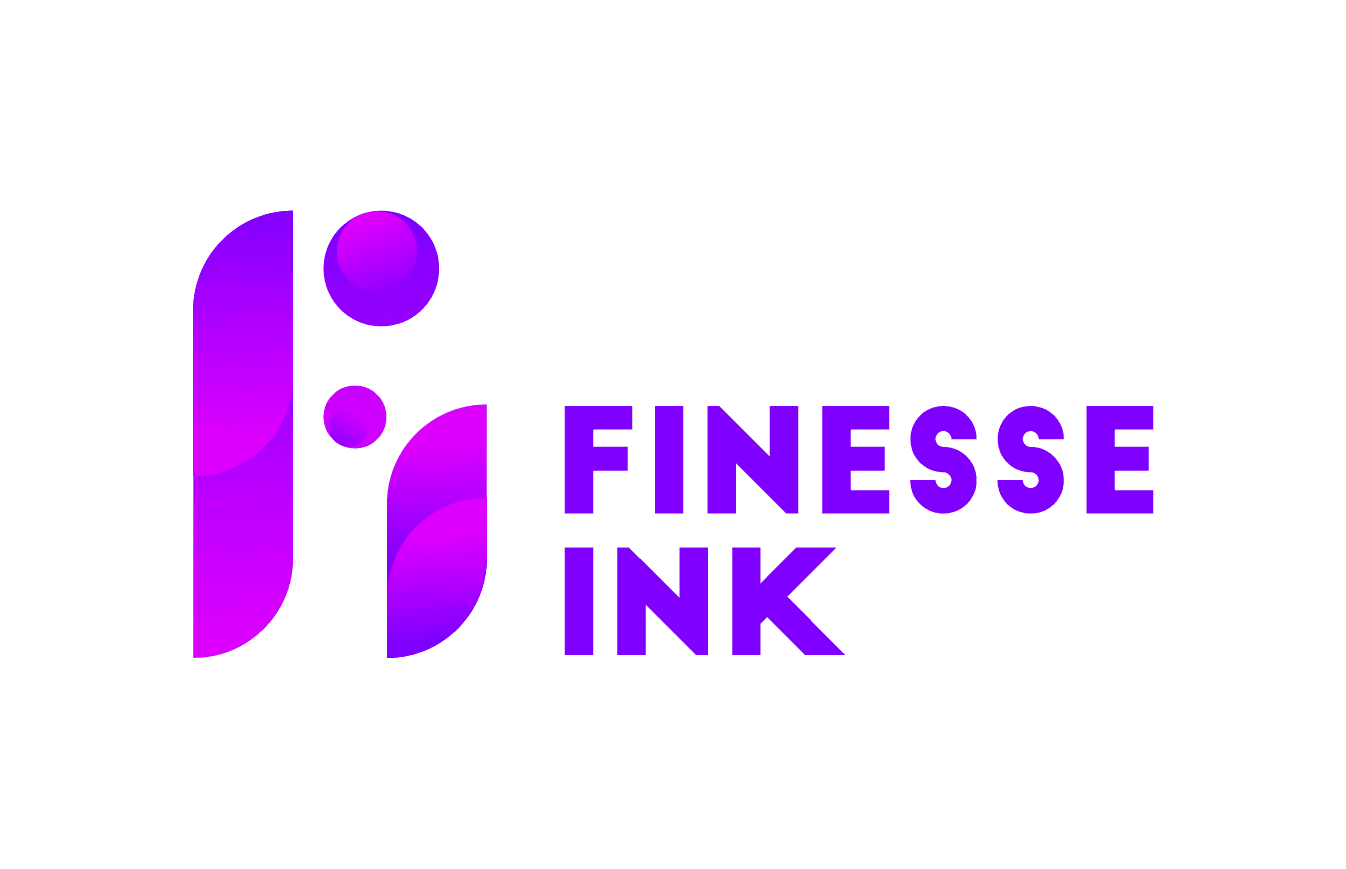Ranking high on Google Maps and local search results is a game-changer for local businesses, especially restaurants, salons, clinics, and service providers. Showing up in the top 3 (aka the Google Map Pack) means more calls, visits, and trust—without spending on ads.
Whether you're asking how to rank #1 on Google search or how to improve your Google Maps ranking, this guide has you covered.
Why Google Maps Ranking Matters
When people search for “[service] near me”, Google shows a map with a few top-rated local businesses. Being in that Map Pack boosts:
Phone calls and walk-ins
Website clicks
Trust and reviews
Unlike traditional SEO, Google Maps ranking is based on location + optimization, not just keywords.
How to Rank Higher on Google Maps & Local Listings
Here’s a step-by-step breakdown:
1. Claim & Verify Your Google Business Profile
Go to Google Business and claim your business. Make sure you:
Use the exact business name (no extra keywords)
Add your address, phone, website, and hours
Choose the right business category (e.g., “Hair Salon”, “BBQ Restaurant”)
Verification is essential—usually by postcard.
2. Fill Out Every Section
Google favors complete listings. Add:
A keyword-rich business description
Photos of your storefront, team, products/services
Services/Menu (especially for restaurants or clinics)
Attributes (e.g., women-led, outdoor seating, free Wi-Fi)
3. Collect and Respond to Reviews
Positive reviews influence both ranking and click-through rates.
Ask happy customers to rate your business on Google Maps. You can say:
“Would you mind rating us on Google? It helps other people discover us!”
🗣 Respond to every review—positive or negative. Google rewards engagement.
4. Use Local Keywords in Descriptions and Posts
Include geo-targeted keywords in:
Your business description (e.g., “Mexican restaurant in downtown Dallas”)
Google Posts (updates, offers, events)
Example:
“Try our lunch special—available weekdays in Midtown Manhattan!”
5. Keep Your Info Accurate Across the Web
Google cross-checks your business info across platforms like:
Yelp
TripAdvisor
Facebook
Local directories
Make sure your Name, Address, Phone (NAP) are identical everywhere.
6. Build Local Citations and Backlinks
Submit your business to local listings, city blogs, chambers of commerce, and review sites. A few strong local backlinks can boost your authority.
7. Add Schema Markup to Your Website
Schema helps search engines understand your content. Use:
LocalBusiness or Restaurant schema
Review schema
OpeningHours schema
If you don’t know how to code it, ask your web developer or digital agency to help.
📖 Learn more about technical SEO in our post on SEO tips for small businesses.
How to Rate a Business or Hotel on Google Maps
To support your favorite local spot or hotel:
Open Google Maps
Search for the business
Click “Write a Review”
Give your star rating, type your feedback, and add a photo (optional)
Hit Post
Every review helps that business rank higher—especially when it's detailed and includes keywords.
Bonus Tips to Rank #1 on Google Search Locally
To go beyond the map pack:
Optimize your website for local keywords
Embed a Google Map on your contact page
Create location-based content (e.g., “Best breakfast spots in Austin”)
Build internal links from other pages of your website
Explore how to create a website for your business if you're just starting out.
Summary Checklist
Task | Action |
Google Business | Claimed & Verified |
Business Info | Fully Completed |
Reviews | Collected & Responded To |
Local Keywords | Added to Description & Posts |
Citations | Consistent Across Web |
Engagement | Google Posts + Updates Weekly |
Website SEO | Schema + Map Embed |
Ranking on Google Maps and local listings is one of the most effective (and affordable) ways to drive customers to your door. It’s not just about being found—it’s about being chosen.
Need help optimizing your Google Business Profile or website for local SEO? Contact FinesseInk or explore our pricing plans for local SEO services tailored to your business.
Check out our full post on restaurant SEO and local ranking tips